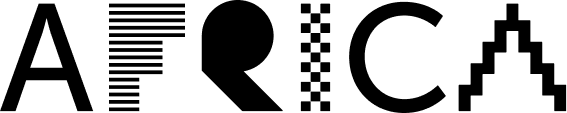The 2018 IIAG data portal tutorial: reading the results online
24 January, 2019
The opinions expressed in this article are solely those of the author, and do not necessarily reflect the opinions or views of the Mo Ibrahim Foundation.
The latest iteration of the Ibrahim Index of African Governance (IIAG) covers ten years' worth of data, from 2008-2017, inclusive for 54 African countries. As part of our commitment to make this data as accessible as possible, we produce an interactive data portal at iiag.online, available in English and French.
In this blog we explore how to read the main results from the Index using this online tool open to all that allows you to explore how African countries are doing in the provision of public goods and services to its citizens.
Step 1: understanding scores, ranks, and trends
The IIAG results can be organised in three main ways: the scores, the ranks, and the trends.
When you first access iiag.online you are presented with two of these main types: the score and the trend. For example, the front page gives the average results for Africa as shown below.

To access the ranks, first you need to select Location > Compare several locations > Select all, as shown in the image below.

You can then proceed to select the table view from the sub-menu and click on the year you would like to sort the data by. In this example, we select 2017 to show the latest ranking table for Overall Governance.

The IIAG is a composite Index, which means there are many underlying scores that constitute the composite scores. To fully assess any country's governance performance, it is essential to go beyond broader measures such as the Overall Governance score and take into account country performance across the different governance dimensions encompassed by each of the main categories of the IIAG: Safety & Rule of Law, Participation & Human Rights, Sustainable Economic Opportunity, and Human Development.
You can follow the same process above to access the scores, ranks and trends for each of the categories, 15 sub-categories and 102 indicators of the Index. By clicking on the Measure button, users can access and select any and all measures of governance data available. For example, here is the menu showing the Safety & Rule of Law category, expanded to reveal all of its sub-categories and indicators.

On the other side, you can select different countries, or groups of countries, to compare – either against each other for one measure, or individually for multiple measures. Here's a comparison of East and West African scores and trends for Sustainable Economic Opportunity:

It is important to remember that all three types of results must be considered when studying the Index, as each of them gives context to the others. The above scores, for example, are not so far apart, but their trends are going in opposite directions. For a more detailed guide on how to read the results from an analytical point of view, read this blog by our research analyst Diego Fernandez.
Step 2: viewing the tables, graphs and maps
In addition to the different ways of organising the data, the online portal allows you to view the results in various ways. Table view shows the scores in a grid, and allows you to sort the data by columns, meaning you can easily see the changes over the years in rankings for each measure. The table view also allows you to ‘expand’ the measure you are viewing in order to see the underlying data that makes up that particular measure. You’ll notice some cells are shaded red or green – this highlights the best/worst scoring year from that particular measure or location.

You can change also the date ranges if you wish, as well as view two different types of trend – absolute trend (AT– increase/decrease in score in 10 or 5 years), and annual average trend (AAT), which produces the trend classifications.
Graph view allows you to view the results as a line graph based on the country's score over time for the selected measure. It is useful when comparing the different governance trajectories of each country, compared against the African average for that measure.
See for example this graph for Mauritius and Somalia, the best/worst scoring countries in Overall Governance:

Finally, the trends view provides a visual overview, on a map, of the governance trends of each country in a particular measure over the past ten years. It is particularly interesting when comparing all 54 African countries' trend performances in each measure.
As you can see in the example below for the Health sub-category, the map shows clearly the strong progress in Health in most African countries, which is the most improved sub-category in the IIAG in the last decade.

Step 3: share your findings
One of the new features of the data portal this year is the ability to take a screenshot of the view created with a click of the mouse. The orange tab on the right side of the screen will capture the data you’ve selected and produce a graphic that you can share online.

Whether you’re a citizen, a policy maker, a young leader, an academic or someone interested in governance, the data is yours to explore, assess and debate. We’d love to see what you discover using the online data portal. Download your results and tag us in your social media posts using #IIAG!